DDO Request AP Treasury Salary Bill Preparation Process
The State Government of Andhra Pradesh has introduced the DDO Request online service to streamline and expedite the process of preparing salary bills for its employees. This web portal allows employees to conveniently submit their salary details anytime, from anywhere. With this online system, the arduous task of accessing financial information and details has been eliminated, bringing relief to the employees.
The DDO Request web portal ensures a smooth and error-free payment process for salaries, especially during bulk transactions. To successfully prepare the salary bill, employees need to provide specific details, including the number of days they took off, the number of half and full-paid leaves, and leave account information.
To prepare the DDO Request AP Treasury salary bill for the year 2023, follow these simple steps:
- Visit the official website of AP DDO Request Treasury using the URL: https://treasury.ap.gov.in/ddoreq/
- Once you land on the homepage of the DDO Request portal, log in using your eleven-digit DDO code and password. Click on the 'Submit' option to proceed.
- After a successful login, select the 'Pay Bills' option on the left side of the page.
- From the 'Pay Bill Preparation' submenu, a pop-up screen will appear. Choose the bill ID from the drop-down menu and select the specific month and year for which you want to prepare the salary bill.
- Click on the 'Continue' option to move to the next step.
- You will see a list of all employees eligible for a monthly increment. Select the relevant names by checking the boxes and clicking on the 'Next' button.
- The next screen will display a list containing the names of employees eligible for the salary bills. Review the details and click on the 'Next' button to proceed.
- Confirm that the pay particulars match your manual bills before clicking on the 'DDO Bills Submission' option.
- In the drop-down menu that appears, select the Head of the Account, and the list of employees along with their earnings, deductions, and net amounts will be displayed.
- If you require the beneficiary list, you can access it by clicking on the 'TBR Beneficiary Report' under the 'Pay Bills' menu and entering the TBR Number.
By following these steps, you will be able to prepare the DDO Request AP Treasury salary bill for the year 2023 efficiently and accurately. The online portal streamlines the process, making it convenient for both employees and administrators.
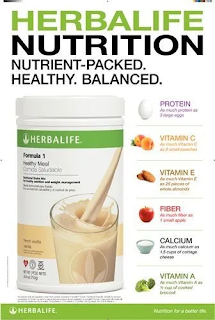
Comments
Post a Comment